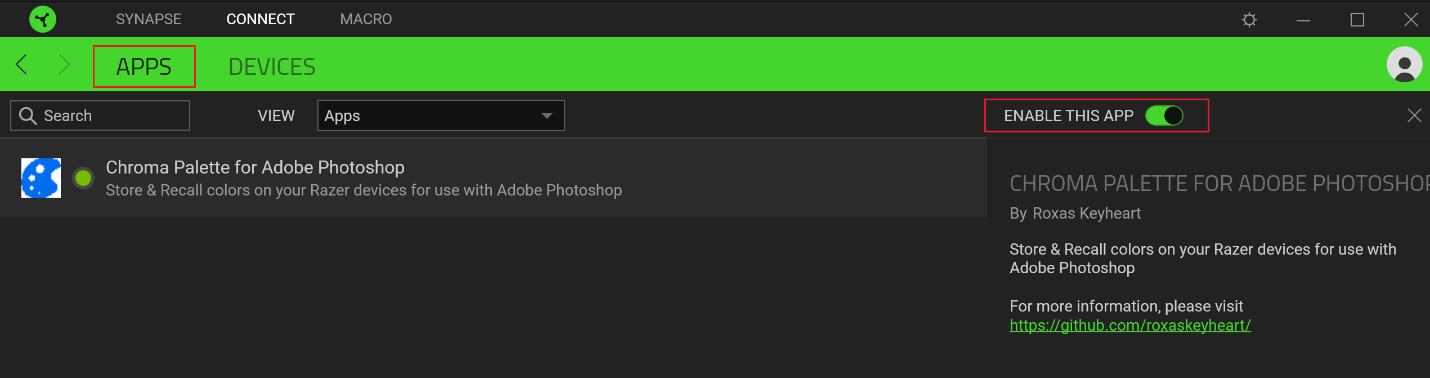How to Get Good Rank in MLBB eSports?
| If you are looking for ways on how to get a good rank in MLB eSports, then you should start with the basics of game play. Rank-up in Mlbb eSports requires a lot of teamwork, counters to the enemy and finishing games quickly. Learning how to play different heroes can also help you rank up fast. Gameplay If you are wondering how to get good rank in MLBB, you've come to the right place. The first step is to learn more about the game's meta. This is an important part of the game, as it lets you know the most common set-ups and counter-sets. Additionally, it's important to practice playing at least two different classes, as this will give you more experience with different play styles and build your general ML knowledge. The next step in the MLBB ladder is to earn stars. Players can earn stars by winning matches. The more stars they have, the higher their rank. A player gains a star every time they win a match and a star is deducted when they lose a match. Players need to earn...